Get started
Getting an API Key
Obtaining an API key is simple and usually takes no more than 5 minutes.
API Key what?
If you are not sure what an API key is, you can think of it as a password that gives an app access to a software service (aka API).
In our case Geeps app needs permission to connect to OpenAI (or other provider's) servers and uses the API key for that.
Each key is unique to the app and the user or developer, ensuring that access is secure and controlled.
Registration at OpenAI
The process is similar to signing up to any internet service.
Here is a 1.5 minute guide on how to do it:
Registration at Anthropic (Claude API)
To obtain an API key for Anthropic, the process is quite similar to the process for OpenAI. Start at Anthropic Console and follow this guide:
Registration at OpenRouter
Registration at OpenRouter is very easy too, start by visiting the OpenRouter website and follow the instructions.
Registration with other providers
You can also add a custom OpenAI compatible API. A number of providers use OpenAI compatible APIs, among them are xAI Grok, Deepseek, TogetherAI, Azure, Perplexity and others.
PS. Set budget limits!
It's a good idea to set a spending limit to avoid surprises. Go to Usage limits and enable a monthly Budget limit as well as a Budget Alert. This way you will get a reminder when you need to top up.
All providers allow you to set limits through their dashboards. Here is an example from OpenAI:
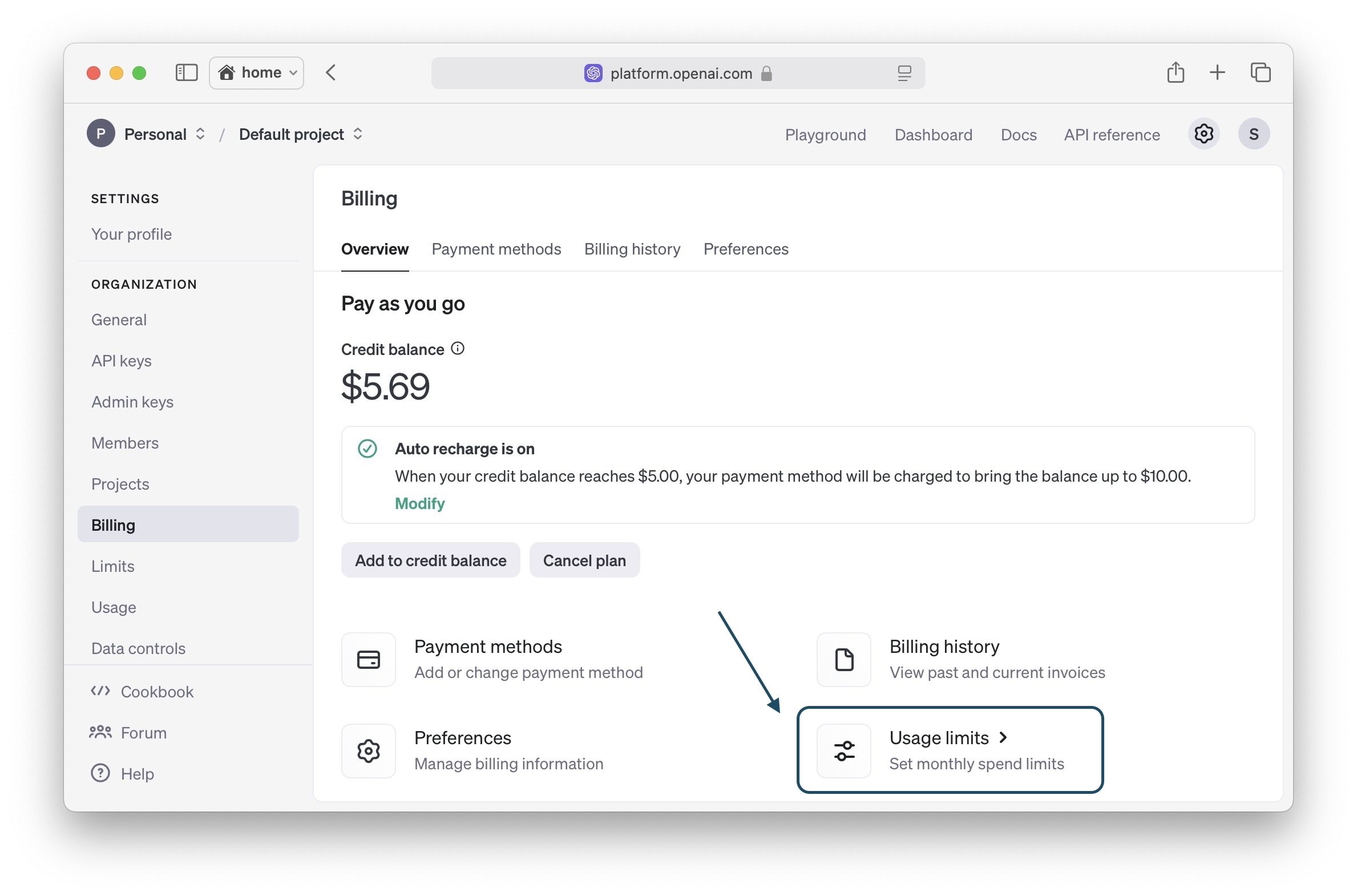
PPS. Explore other settings
For example you may want to create different API keys for different projects or for other people in your family or team.