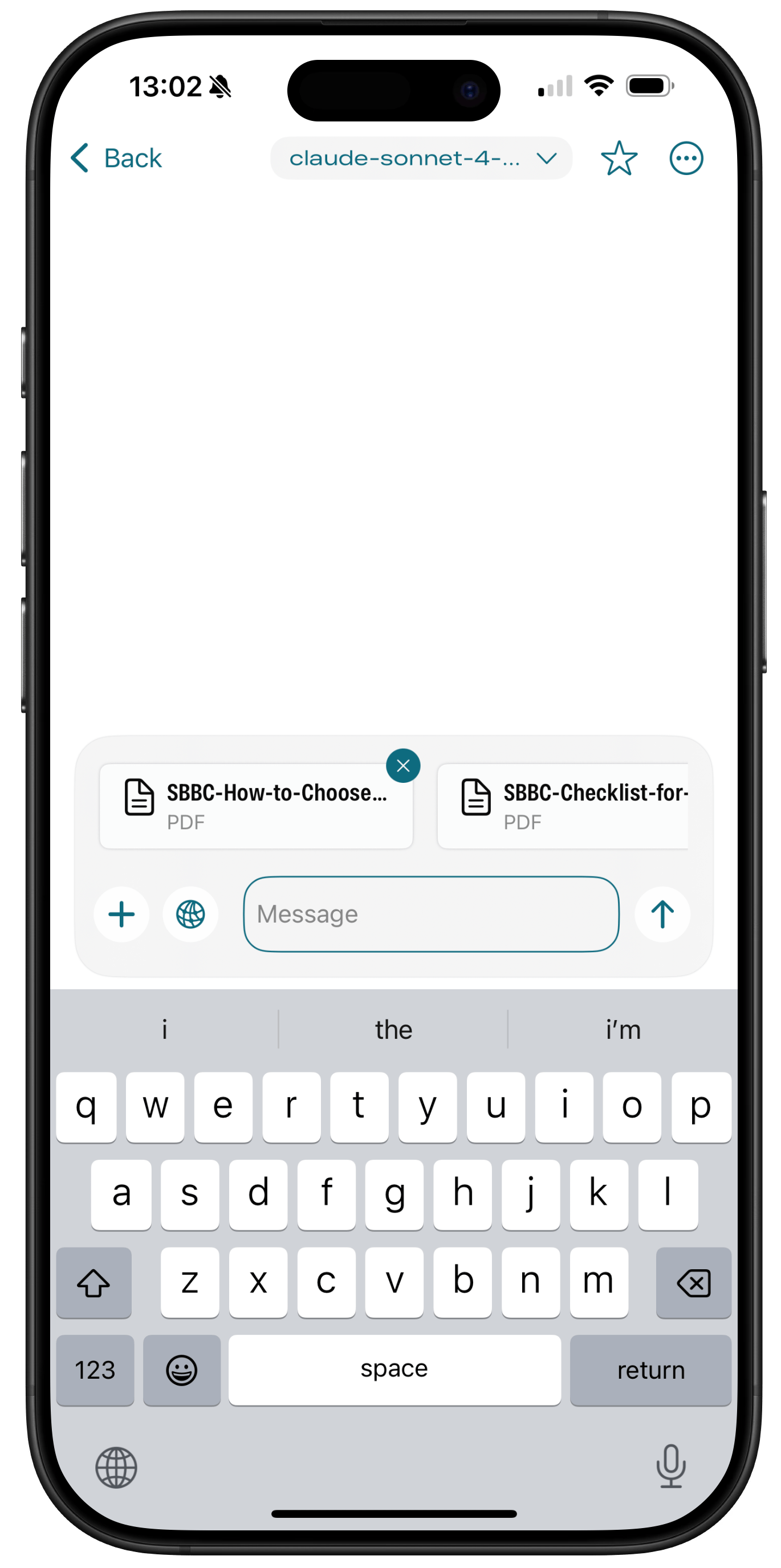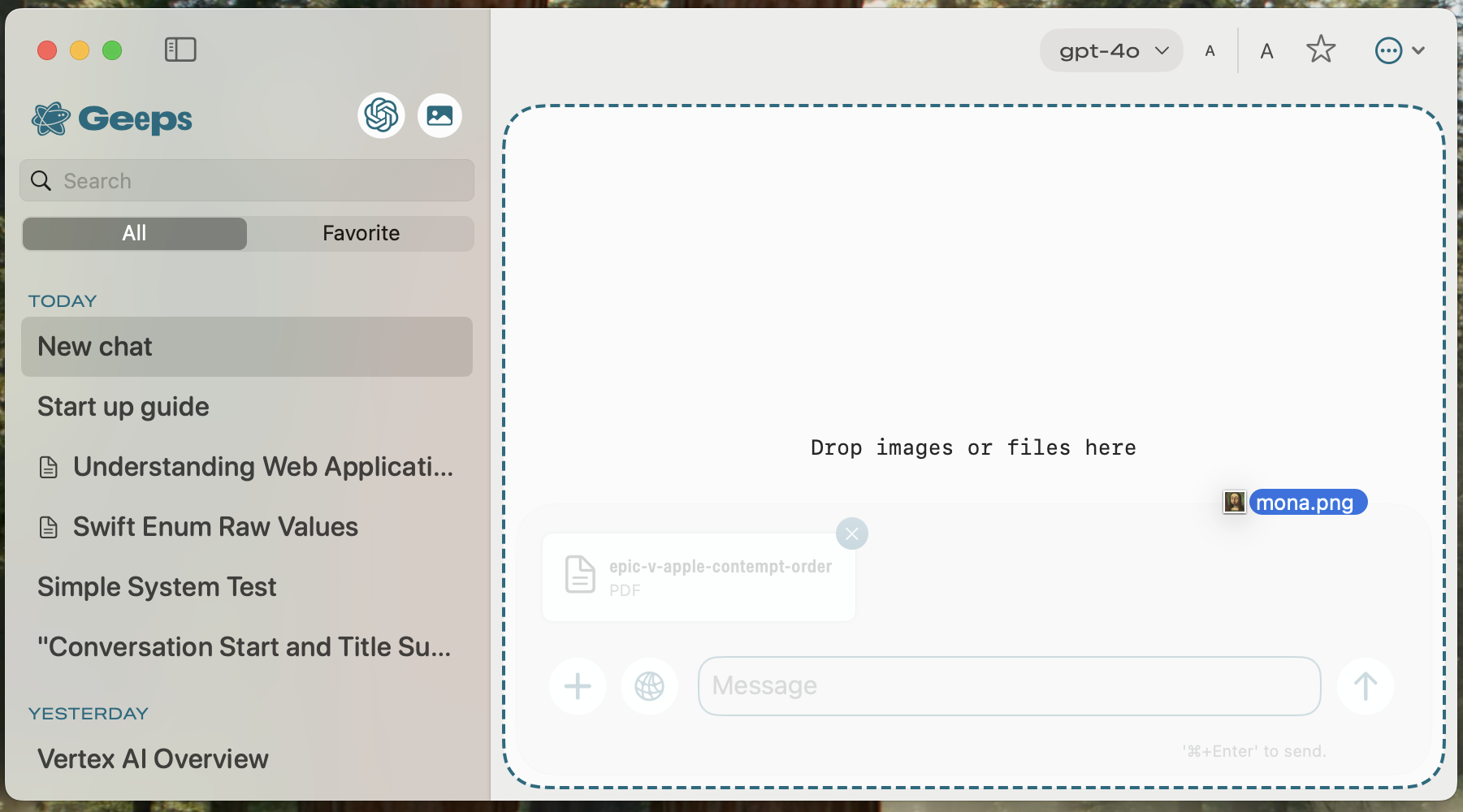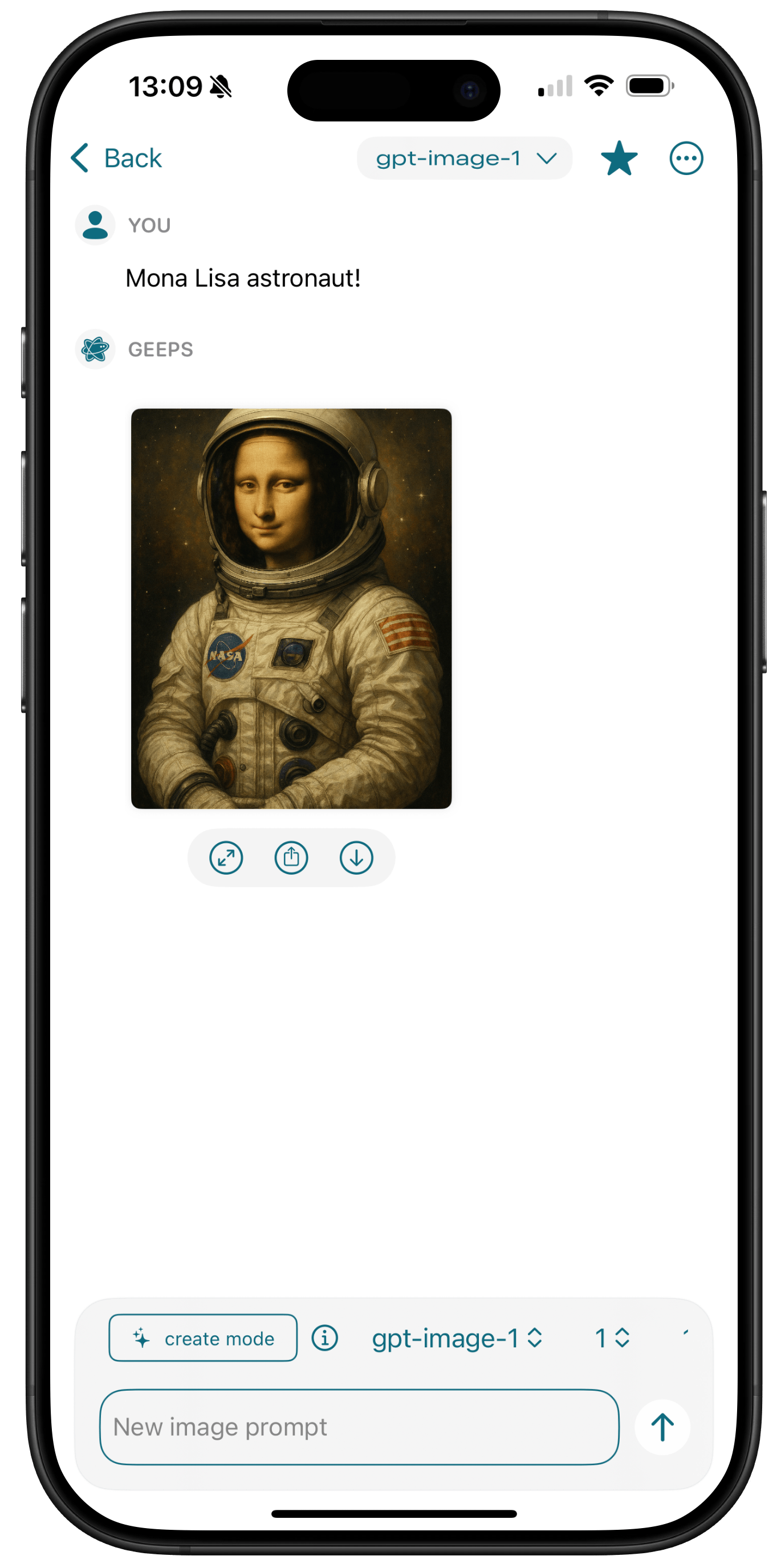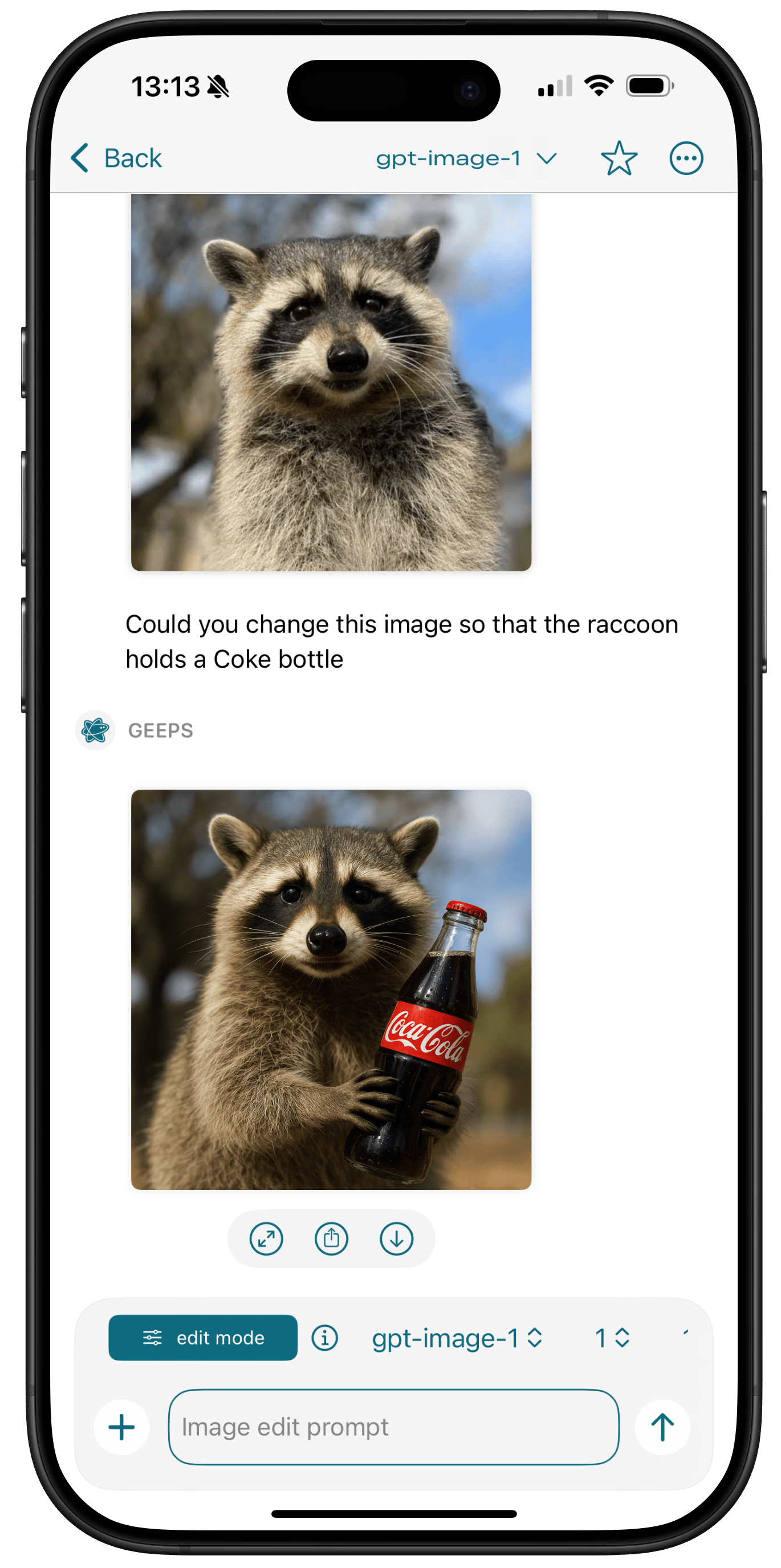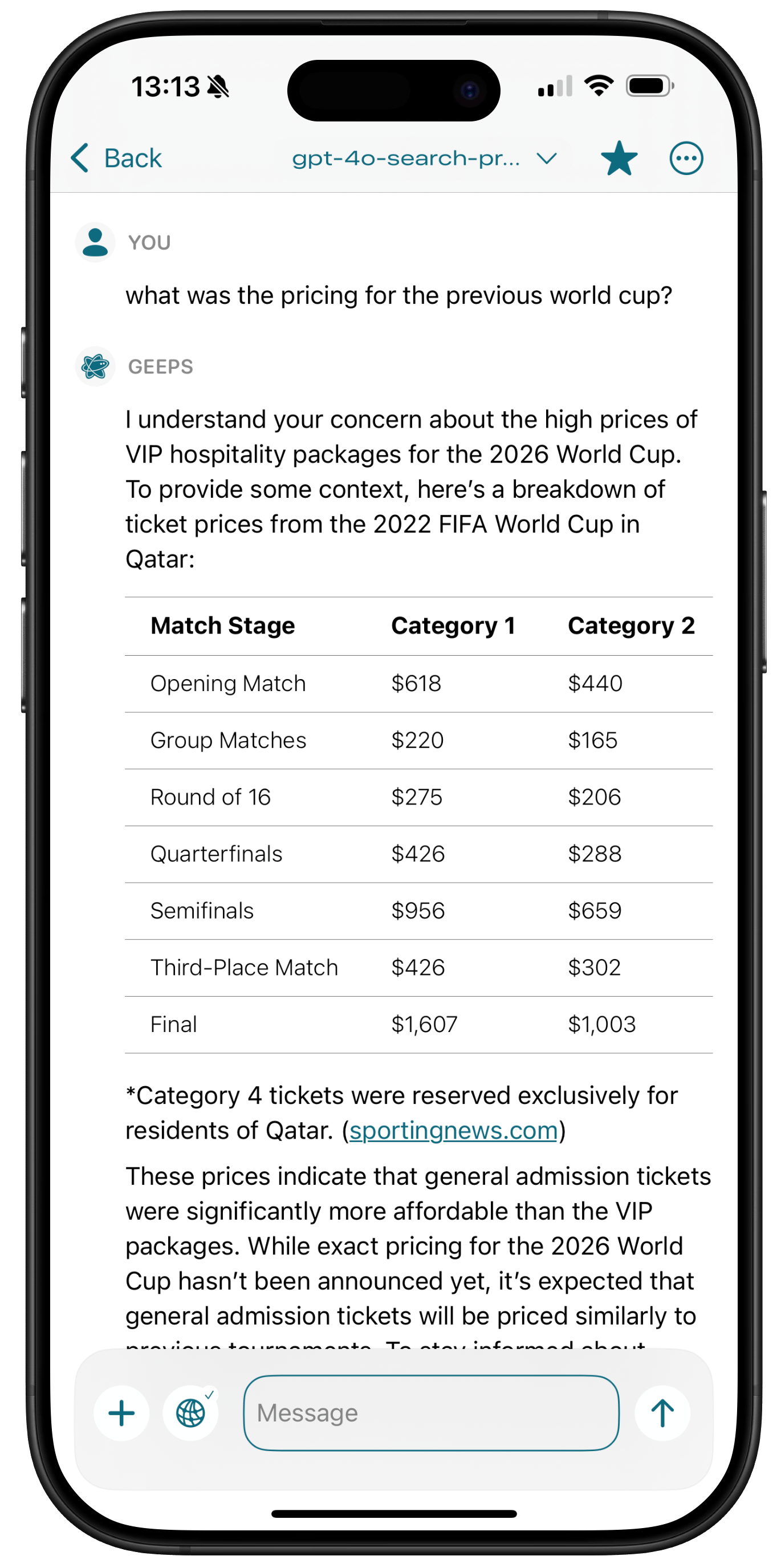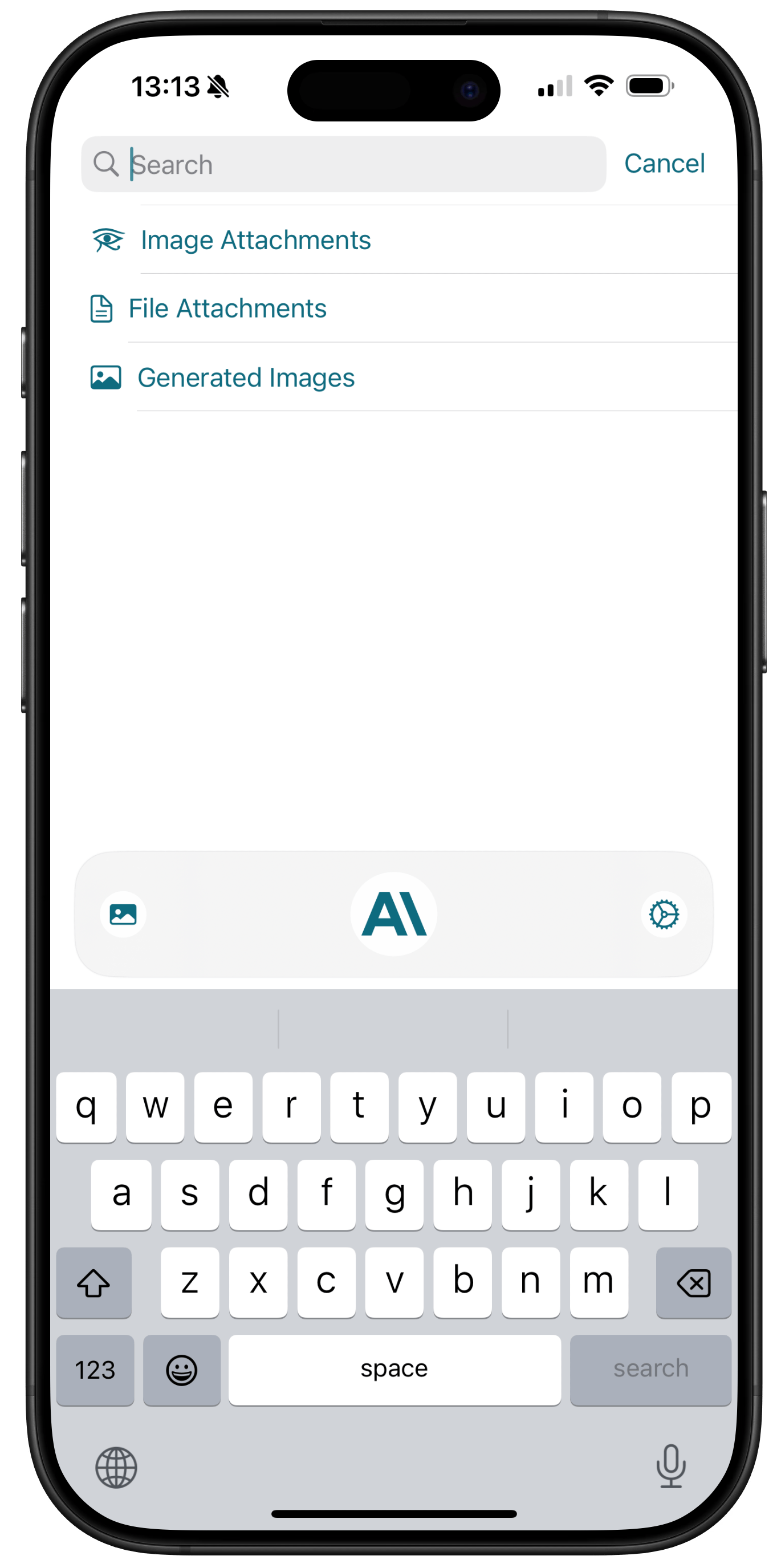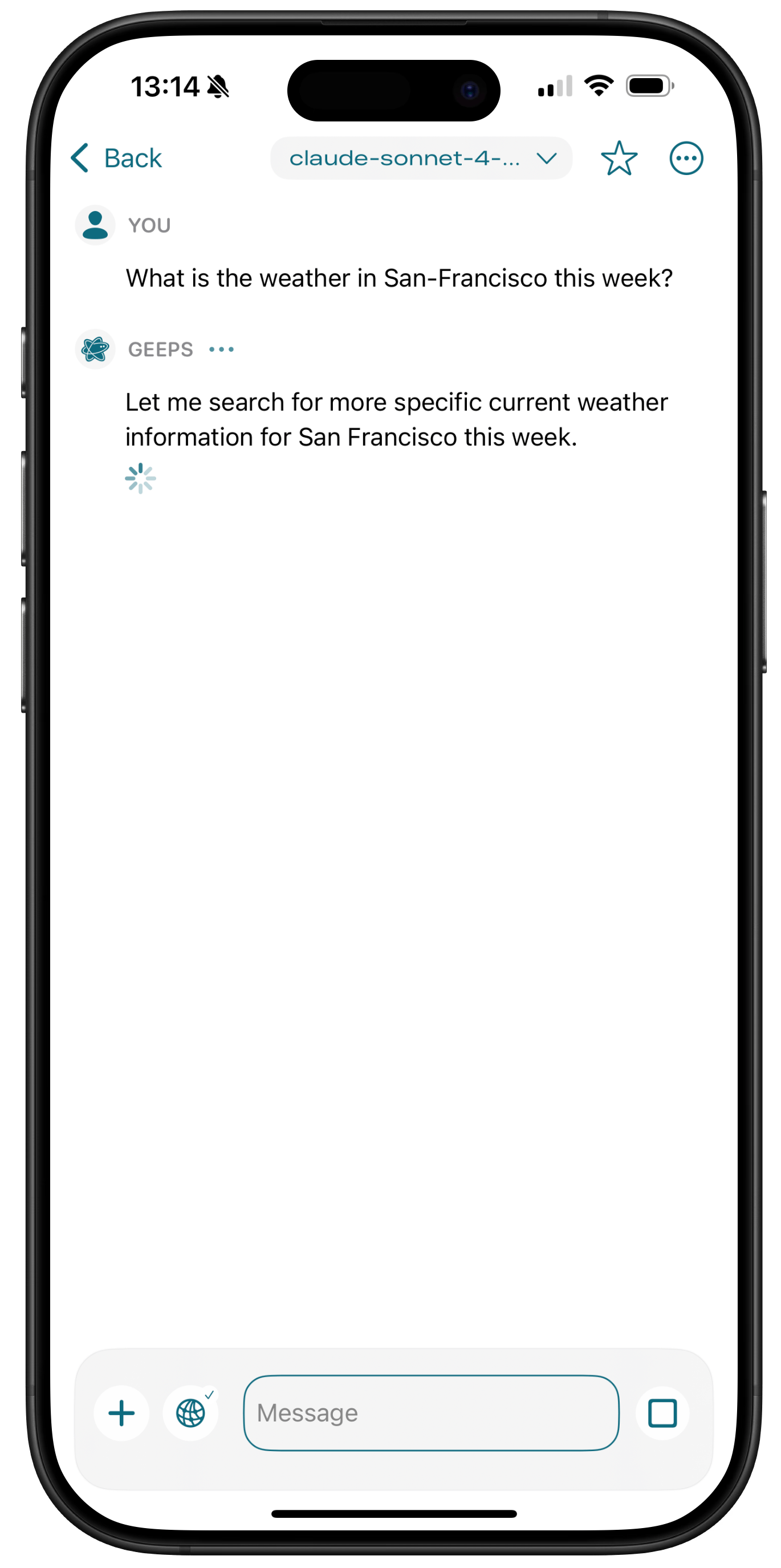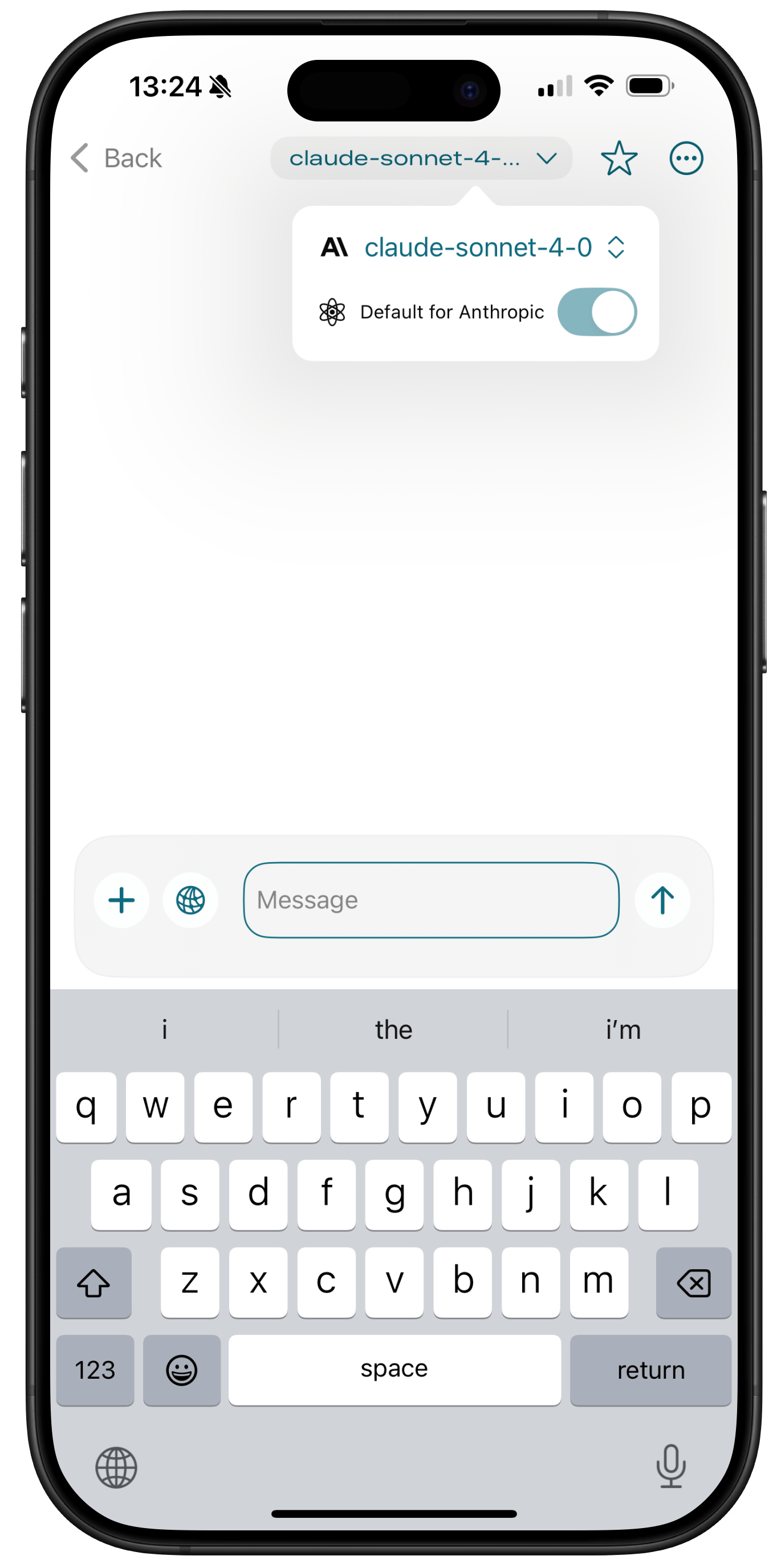What's new
What's new
Geeps Version 1.3
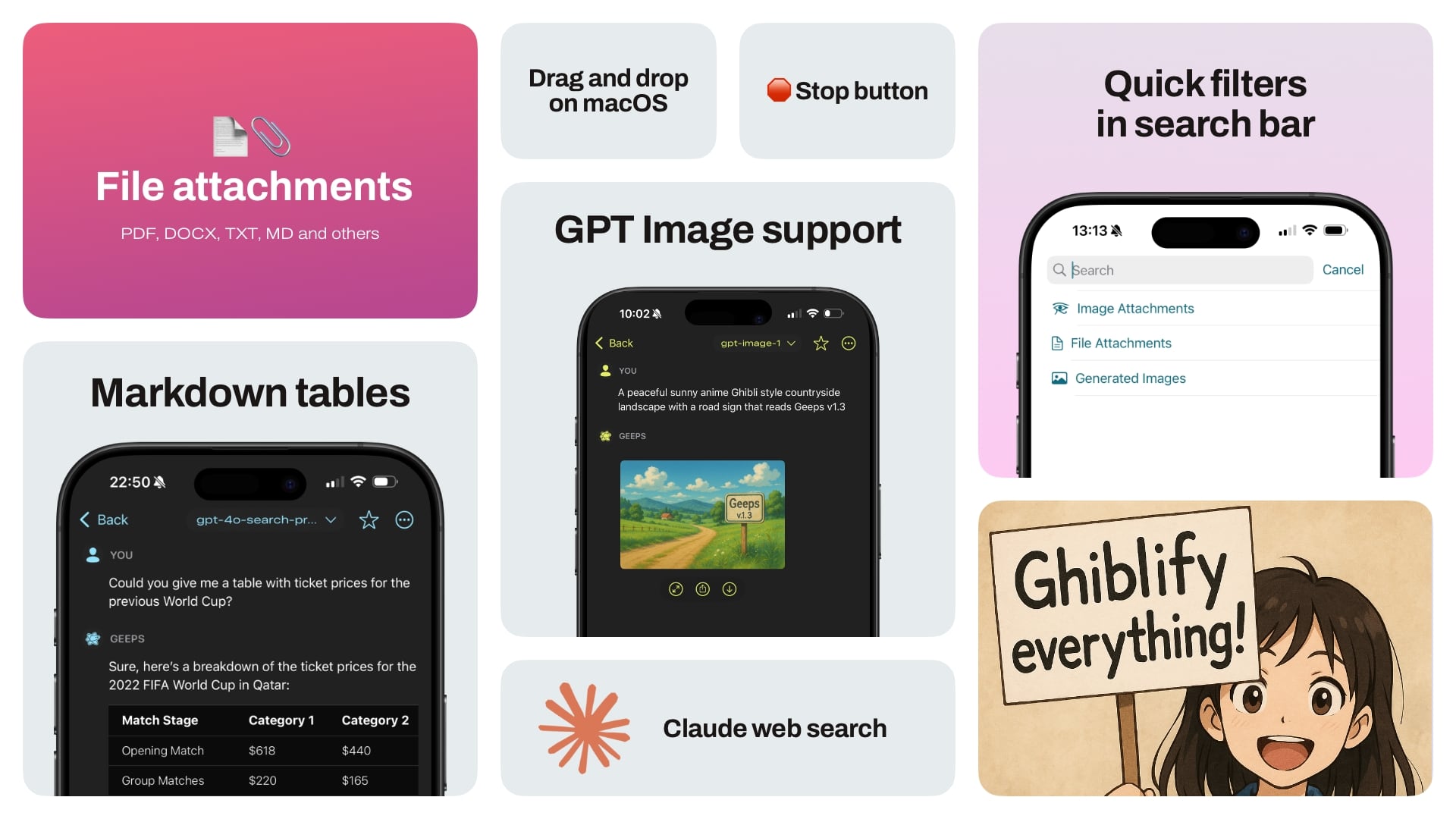
May 2025 - GPT Image is now available
New features
- Attach files to chats (works with pdf, txt, rtf, docx and md files).
- This feature works by extracting text content from files and adding it directly to the context window. If documents contain images, those can’t be extracted, but you can attach images separately in the same chat. Be mindful of your context size.
- The files are not stored in the app and not uploaded to the API. When a chat is deleted, the text content is deleted as well.
- Drag and drop images and files directly into a chat on macOS (for both text and image gen chats)
- Add images directly from Files app (iOS) / Finder (macOS) in addition to Photos library
- Generate and edit images with the new GPT Image model
- When you set the model to
gpt-image-1you can switch between create and edit mode. Edit mode will use the previously generated image (if available) plus any attachments to create a new edit.
- When you set the model to
- Markdown tables are now properly rendered
- Quickly filter conversations by type from the search bar - one click filter for all chats with image or file attachments as well as generated images.
- You can now use custom OpenAI compatible hosts that include additional paths, like
provider.xyz.ai/cool/apiand immediately preview the full endpoint for additional clarity- Note that the app currently uses OpenAI Completions API, so the resulting endpoint must be compatible with it and will look like
<YOUR-CUSTOM-HOST>/v1/chat/completions. The app shouldn't crash with the wrong URL, but will instead return an error. Should I change this to let you add any full URL? Let me know what you think (contact form).
- Note that the app currently uses OpenAI Completions API, so the resulting endpoint must be compatible with it and will look like
- Claude web search is now natively supported with Anthropic API
- Stop button - cancel chat response or image generation if it's taking too long with an option to retry (for text chats).
- Note, that while the outgoing request will be cancelled the provider server may still process it and charge you for some token usage.
- Additional theme ChatGPT Modern is similar to Native theme, but with non-transparent chat background and based on current ChatGPT on the web
Bug fixes and improvements
- The annoying horizontal scroll views are now fixed on macOS - they no longer prevent vertical scrolling of the chat
- You can now update default model for current provider directly from chat toolbar
- If you create a new chat and switch provider while it's still empty, the provider and model will be updated for this chat
- Fixed an error when streaming reasoning models responses with OpenRouter (support for reasoning output is coming later)
- Improved streaming progress indicators for better visibility
- Fixed additional crashes related to SwiftData
- New models added, older ones removed for quicker switching
- Other bug fixes and improvements
Previews
Swipe through the images below to see feature screenshots.