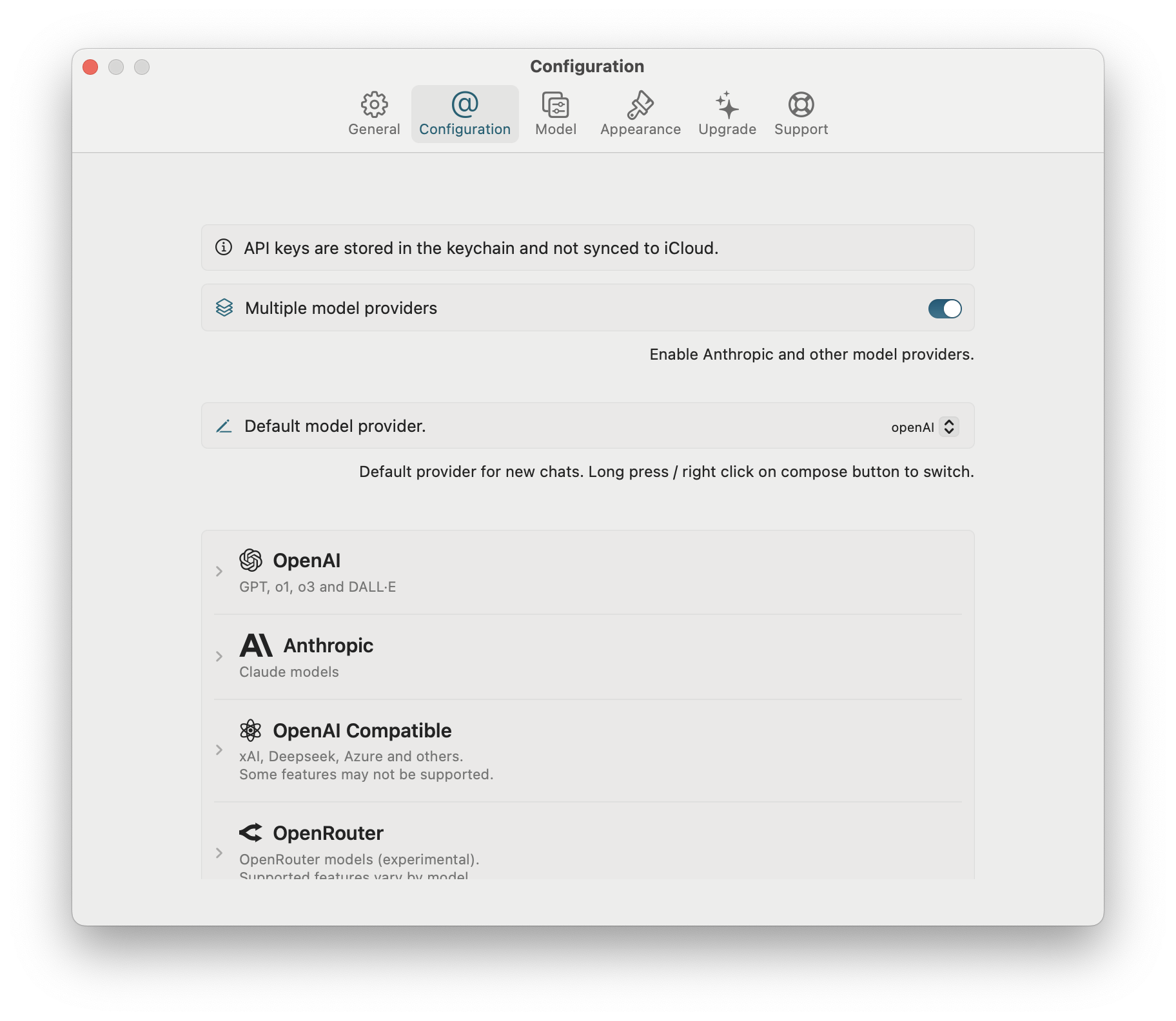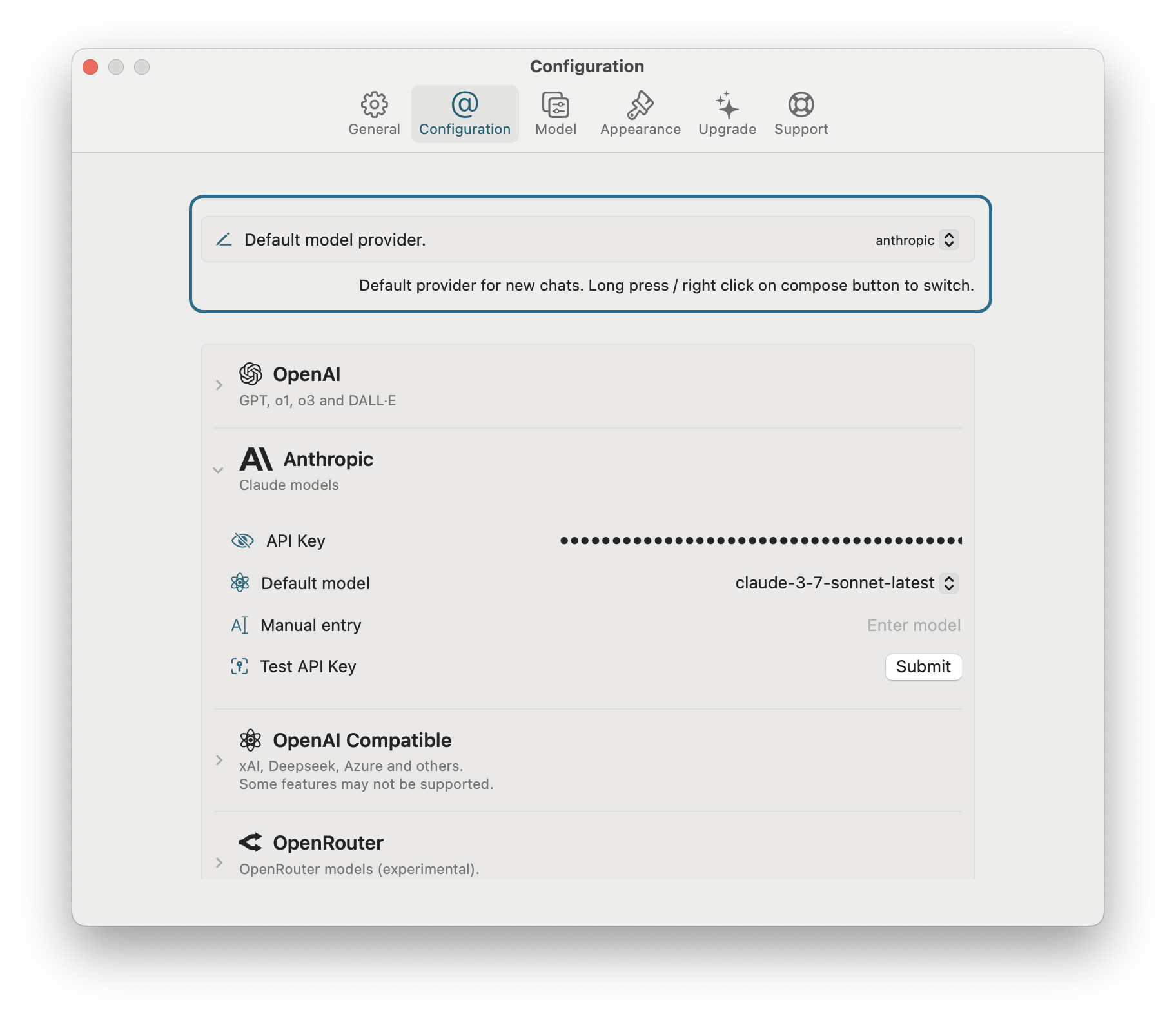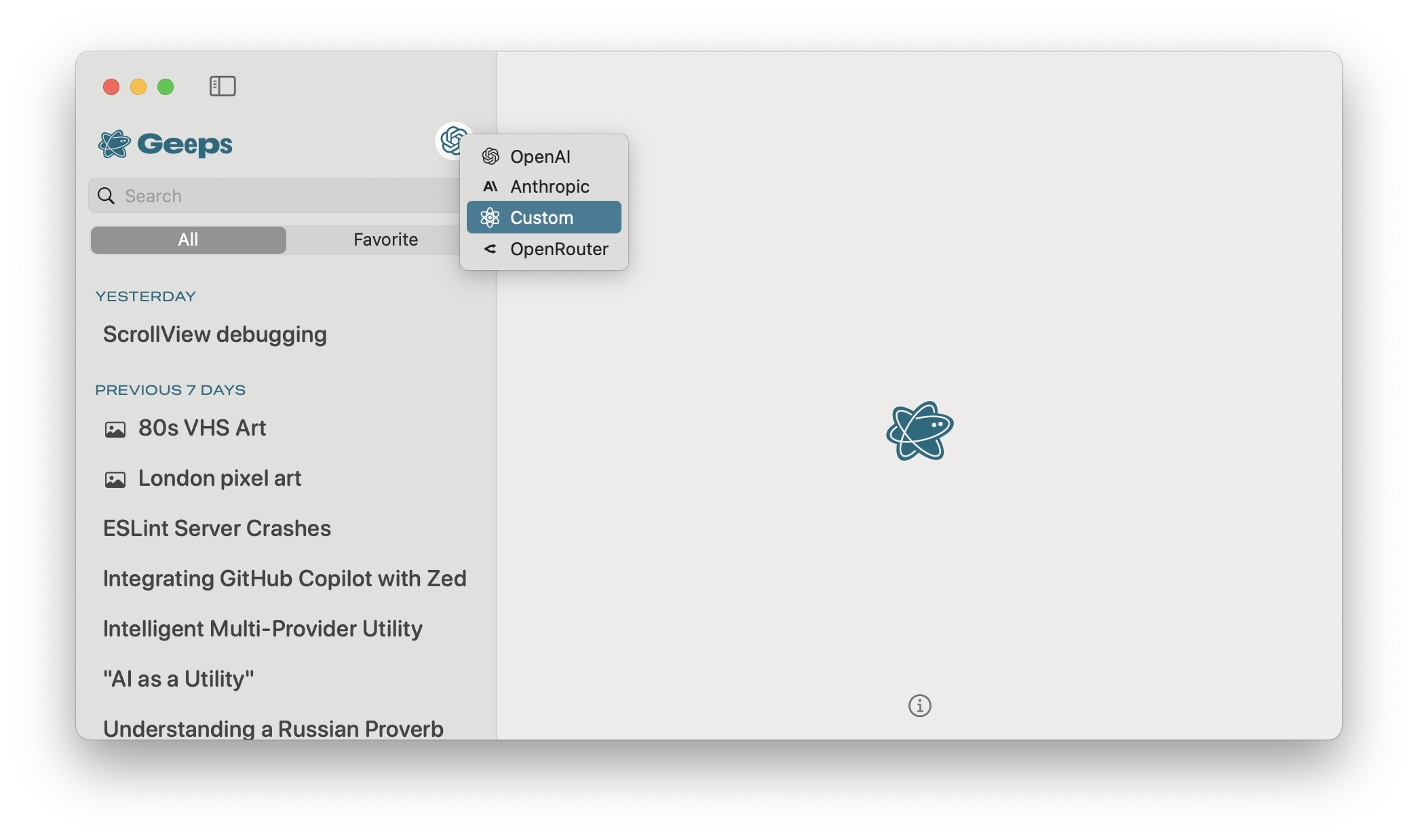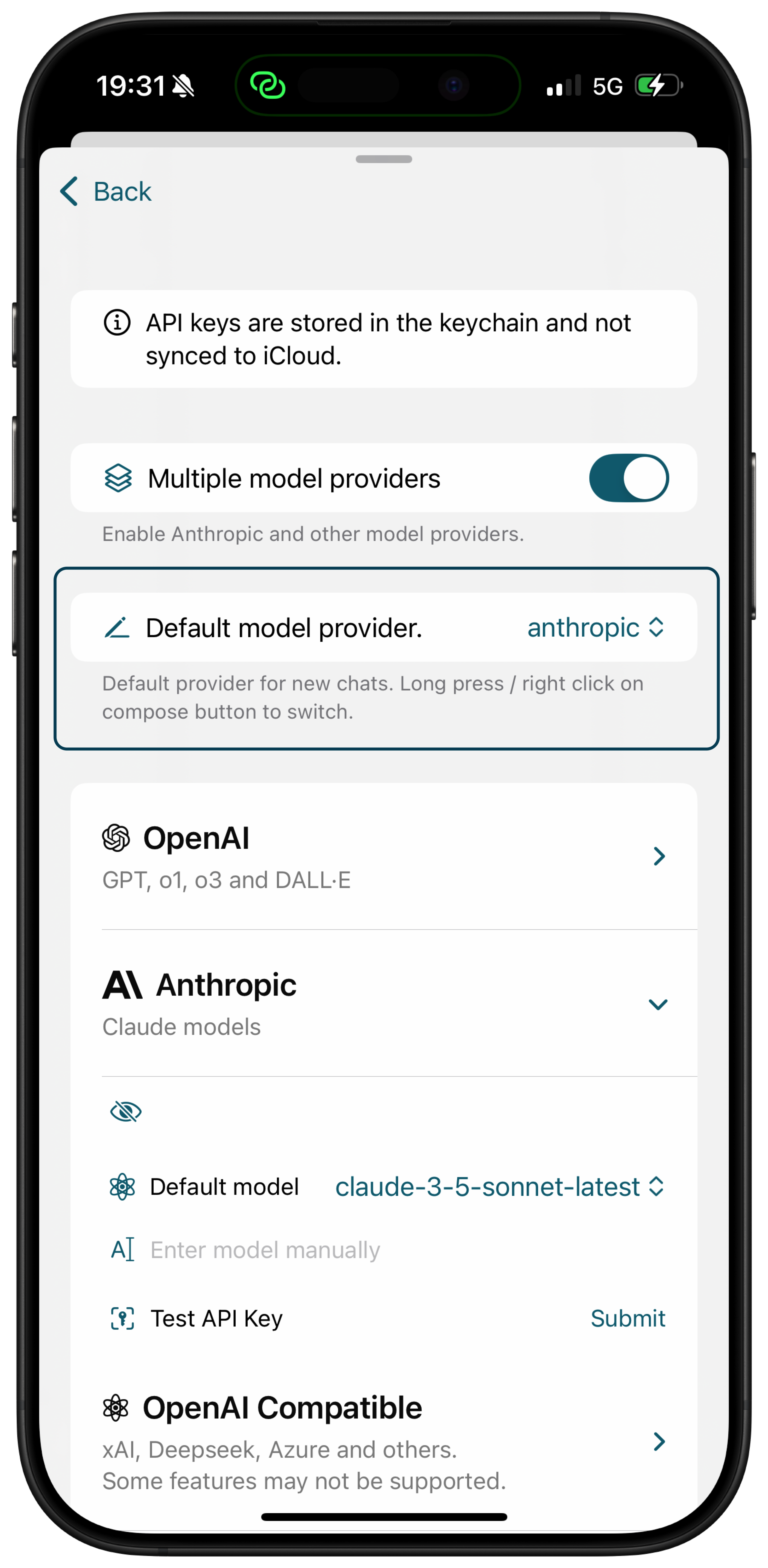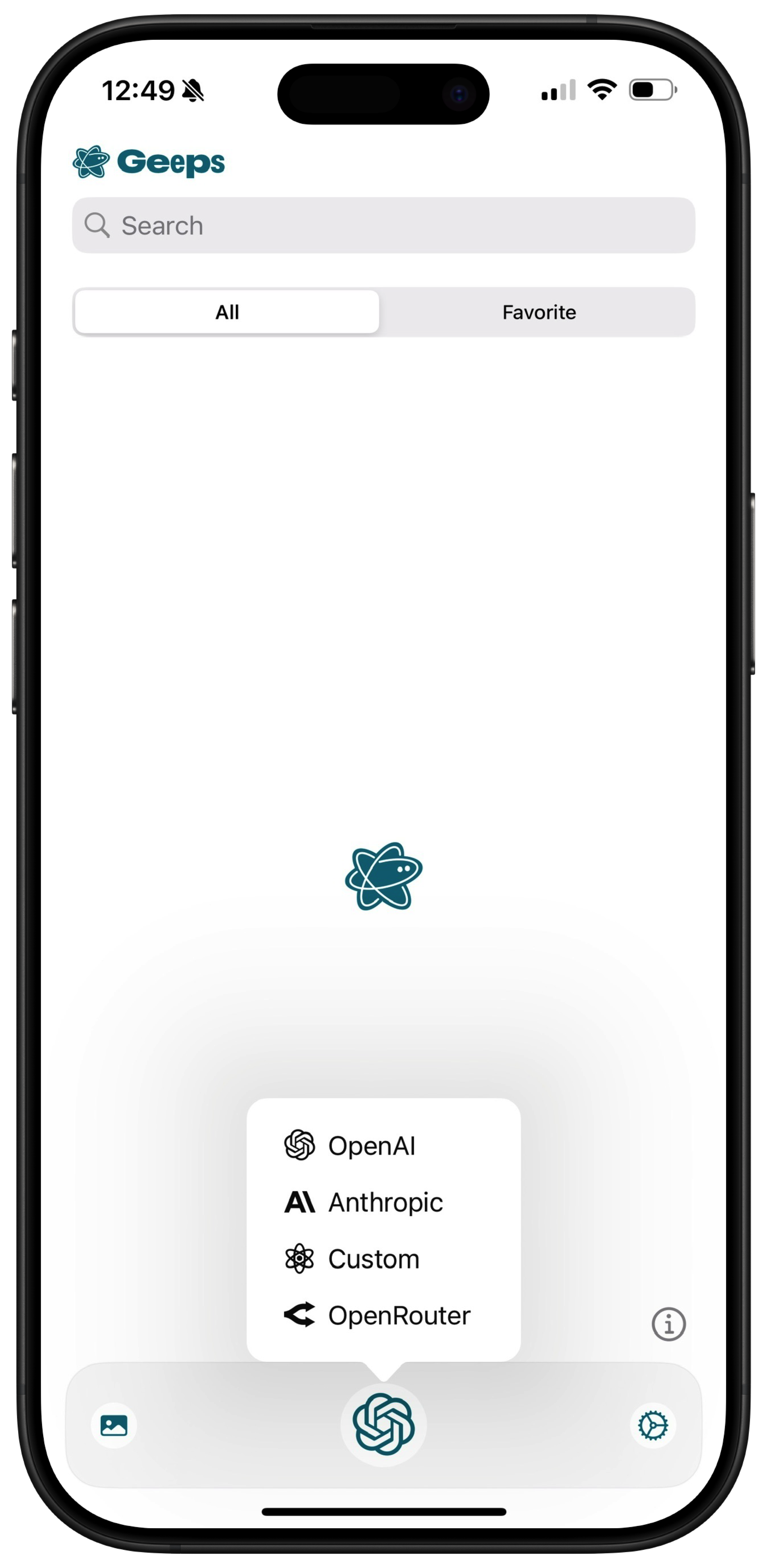How to
How to
Use multiple providers
If you enabled multiple model providers in Geeps, you can enter an API key for each provider and select a default one for new chats.
Mac Settings
iOS Settings
Switching providers
When you switch default provider, the logo on the compose button changes to the selected provider. After this all new chats will use the selected provider.
Please note: You can not switch provider for the existing chat. To use a different provider, start a new chat.